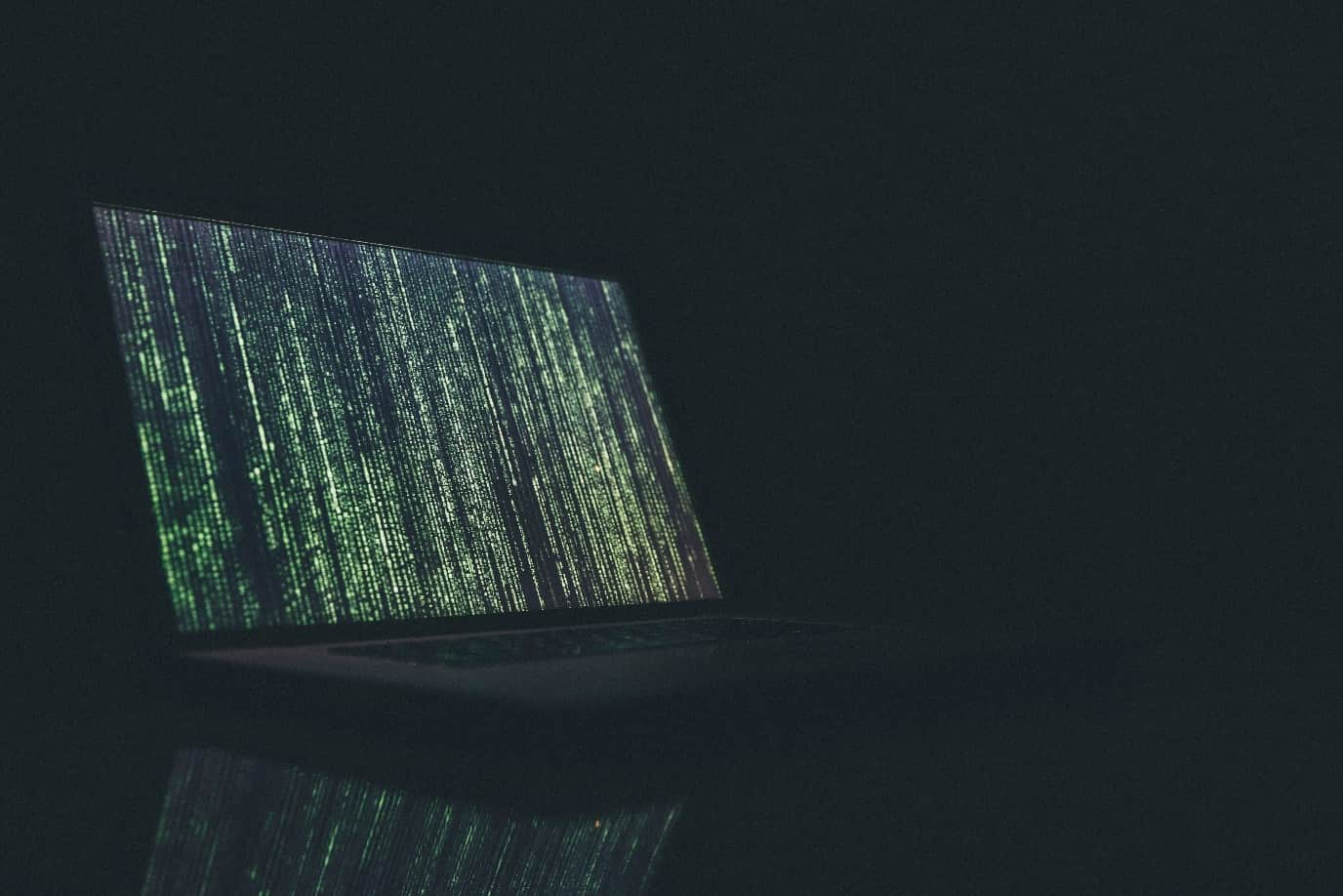The deep web is a part of the internet that isn’t indexed by regular search engines. It’s much larger than the surface web we use every day. The deep web is all the content on the internet that isn’t accessible through standard search engines. This includes private databases, academic journals, and password-protected websites. The dark web is a small part of the deep web that requires special software to access.
There are many reasons someone might want to use the deep web. Researchers often need to access academic papers that aren’t available on the surface web. Journalists might use it to protect their sources.
Getting started with Tor
- Download Tor from the official website. Make sure you’re getting it from the real site to avoid fake versions.
- Install Tor on your computer. It’s easy to set up and works like a regular browser.
- Open Tor and wait for it to connect to the network. This might take a few moments.
- Remember, Tor will make your internet connection slower, so be patient.
Using specialised search tools
- Hidden Wiki – This is a directory of deep websites. It’s a good starting point, but be careful, as it can link to harmful content.
- Torch – This is a search engine made for the deep web. It can help you find .onion sites, which are special websites on the Tor network.
- Not evil – Another search engine for the deep web. It tries to filter out illegal content.
- Haystack – This tool is good for finding academic papers and research on the deep web.
- DuckDuckGo – While it’s also used on the surface web, DuckDuckGo works well on the deep web too.
Staying safe on the deep web
- Never give out personal information.
- Use a VPN along with Tor for extra protection.
- Keep your computer’s software up to date. This helps protect against security problems.
- Please don’t download files unless you’re sure they’re safe. Malware is common on the deep web.
- Be careful what you click on. Some sites on the deep web can be dangerous or illegal.
- Use strong, unique passwords for any accounts you make.
- Don’t use your real email address. Create a new, anonymous email for deep web use.
Legal and ethical concerns
While using the deep web isn’t illegal, some activities on it are. Stay away from anything illegal or unethical. This includes buying illegal goods, accessing harmful content, or trying to hack others. Remember, even though you’re more anonymous on the deep web, your actions can still be traced if authorities try hard enough.
Common mistakes to avoid
- Don’t use Tor for regular browsing. It’s slower and unnecessary for normal websites.
- Don’t think you’re completely anonymous. While Tor helps, perfect anonymity is hard to achieve.
- Don’t trust everything you see. The deep web has much false information.
- Don’t leave Tor running when you’re not using it. Close it completely when you’re done.
By using specialised search tools, you can find information not available on the regular internet. Remember, the hidden wiki and other deep web tools are just starting points. Navigating the deep web using specialised search tools can open up a world of information. But it’s not for everyone. If you decide to explore, always put your safety first.